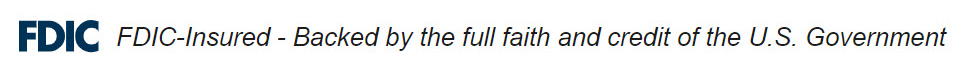M&F Bank Business Mobile App
M&F Bank’s Mobile Business App empowers you to manage your business finances on the go – with just a touch of your screen. A convenient and secure way to bank from anywhere, we make it easier for you to be in control. Our mobile app is designed with your business needs in mind, ensuring a smooth, productive experience.
Why Choose M&F Bank’s Business Mobile App?
- Convenience: Streamline your business finances with mobile access to functionalities including Bill Pay, payment approvals, remote deposit capture, and more.
- Ease: Our mobile business app makes it easy to work with your team. Easily grant team members or employees access to your business account with unique user profiles and permissions.
- Security: We prioritize your security and privacy, adhering to rigorous standards to protect your financial data.
Key Features and Benefits
- Available anytime, anywhere: Access your business accounts and manage your finances whenever and wherever you need to, directly from your smartphone or mobile device.
- Knowledge at your fingertips: Stay informed about your accounts with the ability to view balances and transaction history, ensuring you make informed decisions.
- Seamless transactions: Transfer funds between accounts, approve or reject funds, enable ACH and wire transfers, and manage Positive Pay exceptions. It’s all possible with a few taps on your mobile device.
- Stay informed: Receive real-time alerts for pending approvals and never miss an important notification.
- Convenient bill payments: Submit payments or pay eBills effortlessly through M&F Bank Business. You can also review payment history and approve or reject payments.
- Easy mobile deposits: Make secure mobile deposits using the camera on your Apple or Android device. Capture check images and deposit them directly into your business accounts.
How to Get Started
- Download the app: Visit Google Play or the App Store and search for “M&F Bank Mobiliti Business.” Download the app to your mobile device or smartphone.
- Sign up: To enroll for the M&F Bank Business Mobile App, contact your banker or branch manager. Our knowledgeable team will guide you through the enrollment process.
- Log in: Access M&F Bank Business using your online banking username and password. If you have one, be sure to have your security token available for login. Answer the security questions, then review and accept the displayed terms and conditions.
- Start managing your finances: Once logged in, you can begin enjoying the full range of features and functionalities that M&F Bank Business offers, giving you complete control over your business finances.
Experience the future of business banking with M&F Bank Business – where convenience, trust, and community align.